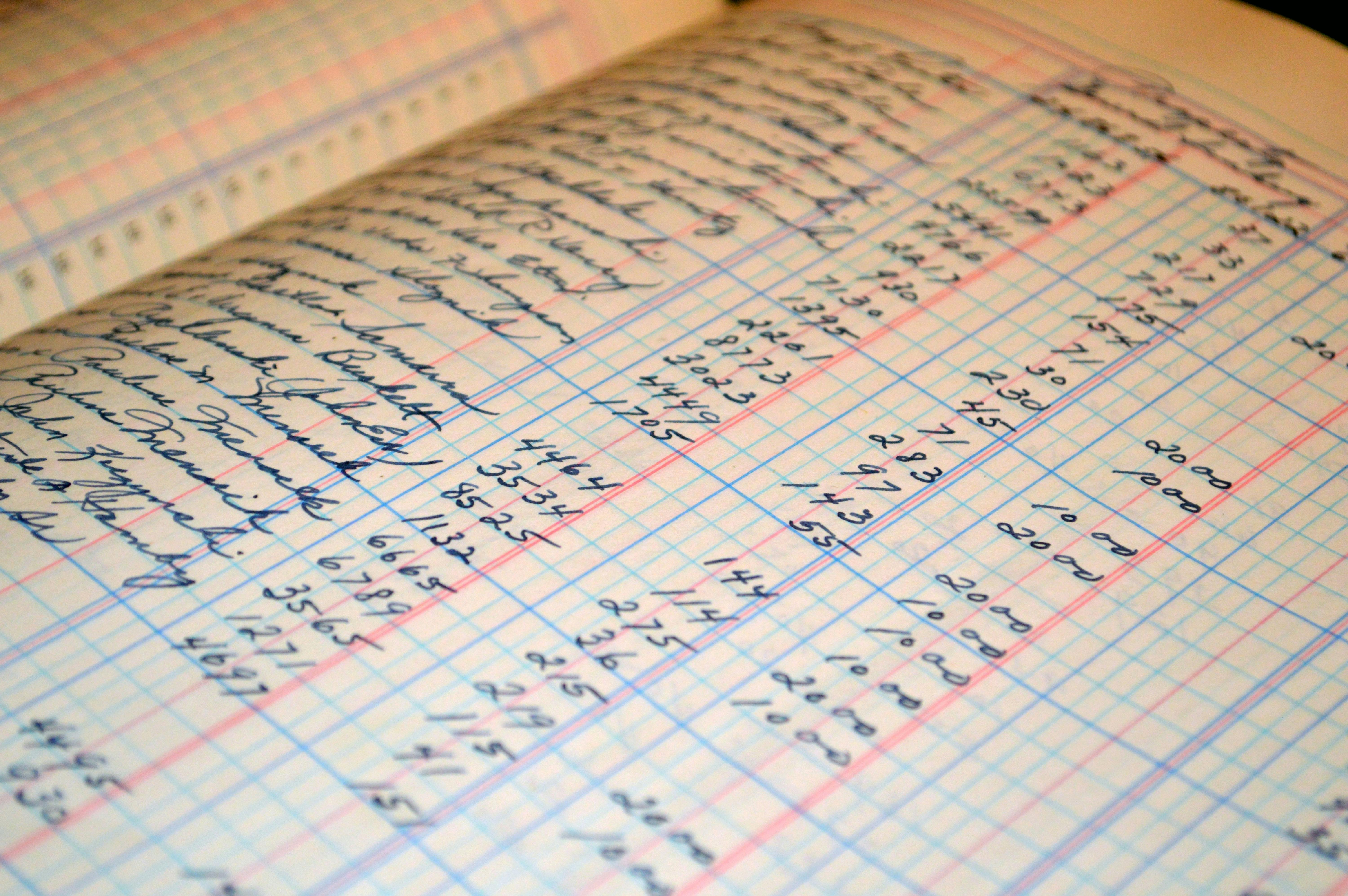Automate your expense tracking with AI

Managing business expenses can often feel like a never-ending task. Manually tracking invoices, receipts, and ensuring they’re all accounted for can consume hours of your team's valuable time. But what if there was a way to make this process almost effortless? That’s where Receipter comes in.
The Power of AI in Expense Management
Receipter leverages the power of AI to automate and simplify the tedious task of expense tracking. By setting up a dedicated email, such as [email protected], your team can seamlessly forward all their invoices and receipts, making expense management a breeze. But it doesn't stop there—Receipter also allows for automatic forwarding of invoices from your subscribed services, ensuring no expense slips through the cracks.
Let’s dive into the details of how this works and the incredible benefits it brings to your business.
1. Simplify Team Expense Reporting with a Centralized Email
Imagine a scenario where each member of your team has to manually submit their expense reports. They have to keep track of every receipt, categorize each expense, and then submit it to the finance department. This process is not only time-consuming but also prone to errors.
With Receipter, you can create a dedicated email address (e.g., [email protected]) where your colleagues can forward their receipts and invoices.
- Ease of Use: Team members simply take a photo of their receipts or forward digital invoices to this centralized email. There’s no need for complex systems or training sessions.
- Centralized Tracking: All receipts and invoices are stored in one place, making it easier for your finance team to review and approve expenses.
- AI-Powered Categorization: Receipter’s AI automatically categorizes and stores each document, ensuring consistency and reducing the chances of human error.
2. Automate Invoice Processing with Auto-Forwarding
If your business subscribes to various services—like software subscriptions, utilities, or office supplies—you’re probably receiving a steady stream of invoices via email. Manually tracking these invoices and ensuring they’re logged correctly can be a daunting task.
Receipter offers a solution through auto-forwarding.
- Set It and Forget It: By setting up auto-forwarding rules in your email client, any incoming invoices from specific vendors or services can be automatically sent to Receipter.
- Automatic Entry: Once Receipter receives these forwarded invoices, it automatically extracts the necessary details, such as vendor name, amount, and date, and logs them into your expense tracking system.
- Instant Accessibility: All invoice data is instantly accessible within Receipter, making it easy to monitor your ongoing expenses, budget allocations, and upcoming payments.
The Benefits of Automated Expense Tracking
By integrating Receipter into your expense management process, you unlock several benefits:
- Time Savings: Automating expense tracking allows your team to focus on more strategic tasks rather than getting bogged down in administrative work.
- Increased Accuracy: AI reduces the chances of errors, ensuring that all expenses are tracked correctly and consistently.
- Streamlined Operations: With all receipts and invoices stored in one place, your finance team can quickly access and process expense data, leading to faster reimbursements and better financial planning.
- Scalability: As your company grows, the volume of expenses will increase. Receipter’s automated processes scale effortlessly, handling an influx of data without additional manual effort.
Getting Started with Receipter
Setting up Receipter is straightforward:
- Create Your Receipter Account: Sign up and configure your account to suit your business needs.
- Set Up Your Forwarding Email: Create a dedicated email address (e.g., [email protected]) and instruct your team to forward all relevant documents there.
- Configure Auto-Forwarding Rules: In your email client, set up rules to automatically forward invoices from key vendors to Receipter.
- Let Receipter Do the Rest: Sit back as Receipter’s AI handles the categorization and tracking of all incoming expense documents.
Conclusion
In today’s fast-paced business environment, every minute counts. Receipter’s AI-powered expense tracking not only saves time but also ensures accuracy and consistency in your financial records. By automating the submission and processing of receipts and invoices, you’re free to focus on what really matters—growing your business.
Start automating your expense tracking with Receipter today, and see how much easier managing your finances can be.