Generating a tax-friendly expense reports
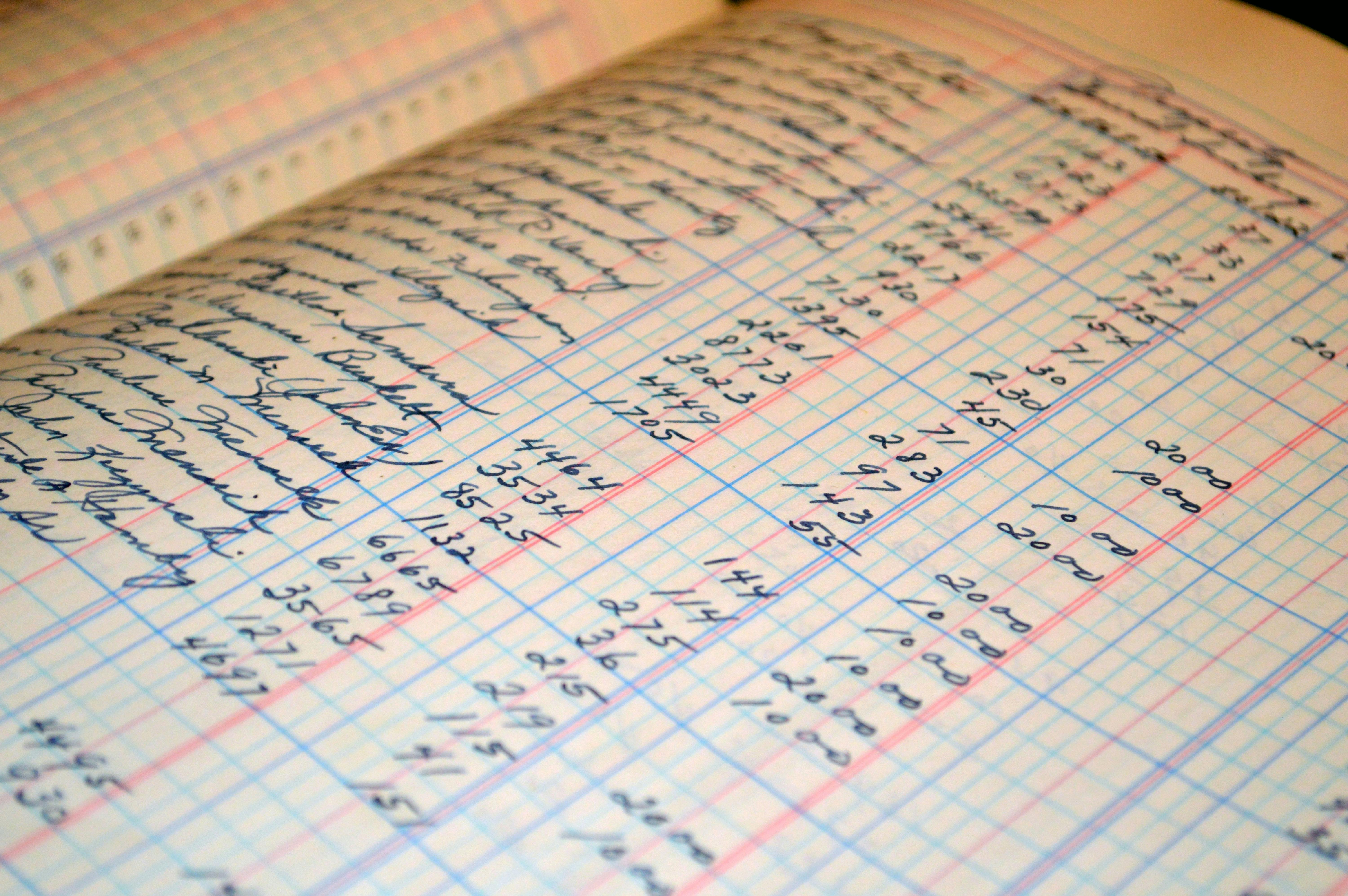
When tax season rolls around, the process of gathering and reporting expenses can often become overwhelming. The stakes are high—accurate reporting is essential to ensure compliance and optimize your tax situation.
Receipter takes the stress out of generating expense reports by storing all your receipts in one place and offering powerful tools to organize and break down your expenses by category. With Receipter, creating comprehensive, accurate reports for tax filings is as simple as a few clicks.
1. Centralized Storage for All Receipts
The first step to efficient expense reporting is having all your receipts and invoices organized in a single, easily accessible location.
- All-in-One Repository: Receipter automatically captures and stores every receipt and invoice that you or your team forward to the platform. Whether it's a receipt for office supplies, travel expenses, or utility bills, everything is securely stored in one place.
- Easy Access: No more digging through emails or paper files—Receipter’s centralized storage ensures that you can access all your expense documents whenever you need them.
2. Effortless Reporting for Tax Filings
Tax filings require detailed and accurate reports, often broken down by specific time periods and categories. Receipter simplifies this process with its user-friendly reporting tools.
- Date Range Selection: Whether you’re preparing quarterly tax reports or annual filings, Receipter allows you to quickly filter your expenses by the relevant date range. This feature ensures that you capture all the necessary data without missing any transactions.
- Category Breakdown: Receipter categorizes your expenses automatically, allowing you to easily generate reports that show a detailed breakdown of your expenses by category. This is invaluable for understanding your spending patterns and ensuring that all deductible expenses are accounted for.
3. VAT Breakdown for Accurate Tax Reporting
If your business deals with VAT, accurately reporting this tax is crucial. Receipter’s advanced features make VAT reporting straightforward and reliable.
- Automatic VAT Extraction: Whenever Receipter detects a receipt with VAT listed, it automatically breaks out the VAT amount as a separate figure. This means you can easily track and report VAT for all applicable expenses.
- Seamless Integration into Reports: The VAT amounts are seamlessly integrated into your expense reports, providing a clear picture of both your gross expenses and the VAT you’ve paid. This is especially useful when filing VAT returns or claiming VAT refunds.
4. Customizable Reporting for Business Needs
Every business has unique reporting requirements. Receipter’s reporting features are designed to be flexible and customizable to meet your specific needs.
- Tailored Reports: Whether you need a high-level summary of your expenses or a detailed report broken down by category, date range, or VAT amount, Receipter’s reporting tools can be customized to deliver the exact data you need.
- Export Options: Once your report is ready, you can easily export it into a format that works for you, whether it’s a CSV file for further analysis or a ready-to-use report for your accountant.
5. The Benefits of Receipter’s Reporting Tools
Using Receipter to generate your expense reports comes with several key advantages:
- Accuracy: Automated categorization and VAT extraction ensure that your reports are accurate and complete, reducing the risk of errors in your tax filings.
- Efficiency: With all your data stored in one place and easy-to-use reporting tools, generating expense reports takes a fraction of the time it would with manual processes.
- Compliance: Receipter’s detailed reporting helps ensure that you’re fully compliant with tax regulations, minimizing the risk of audits and penalties.
- Clarity: The ability to break down expenses by category and VAT provides clear insights into your spending, helping you make informed financial decisions.
6. How to Get Started with Receipter’s Reporting Features
Getting started with Receipter’s expense reporting tools is straightforward:
- Centralize Your Receipts: Ensure all your team members forward their receipts and invoices to Receipter, creating a comprehensive database of your expenses.
- Select Your Date Range and Categories: Use Receipter’s filtering tools to select the relevant date range and categories for your report.
- Review VAT Breakdowns: If applicable, review the VAT amounts automatically extracted by Receipter to ensure accuracy.
- Generate and Export Your Report: With just a few clicks, generate your report and export it in the format that best suits your needs.
Conclusion
Generating expense reports doesn’t have to be a time-consuming or stressful task. With Receipter, you can create detailed, accurate reports with ease, ensuring that your business stays compliant and your finances remain organized.
By automating the storage, categorization, and reporting of your expenses, Receipter allows you to focus on what really matters—growing your business. Simplify your tax filings and gain peace of mind by making Receipter an integral part of your financial workflow today.

