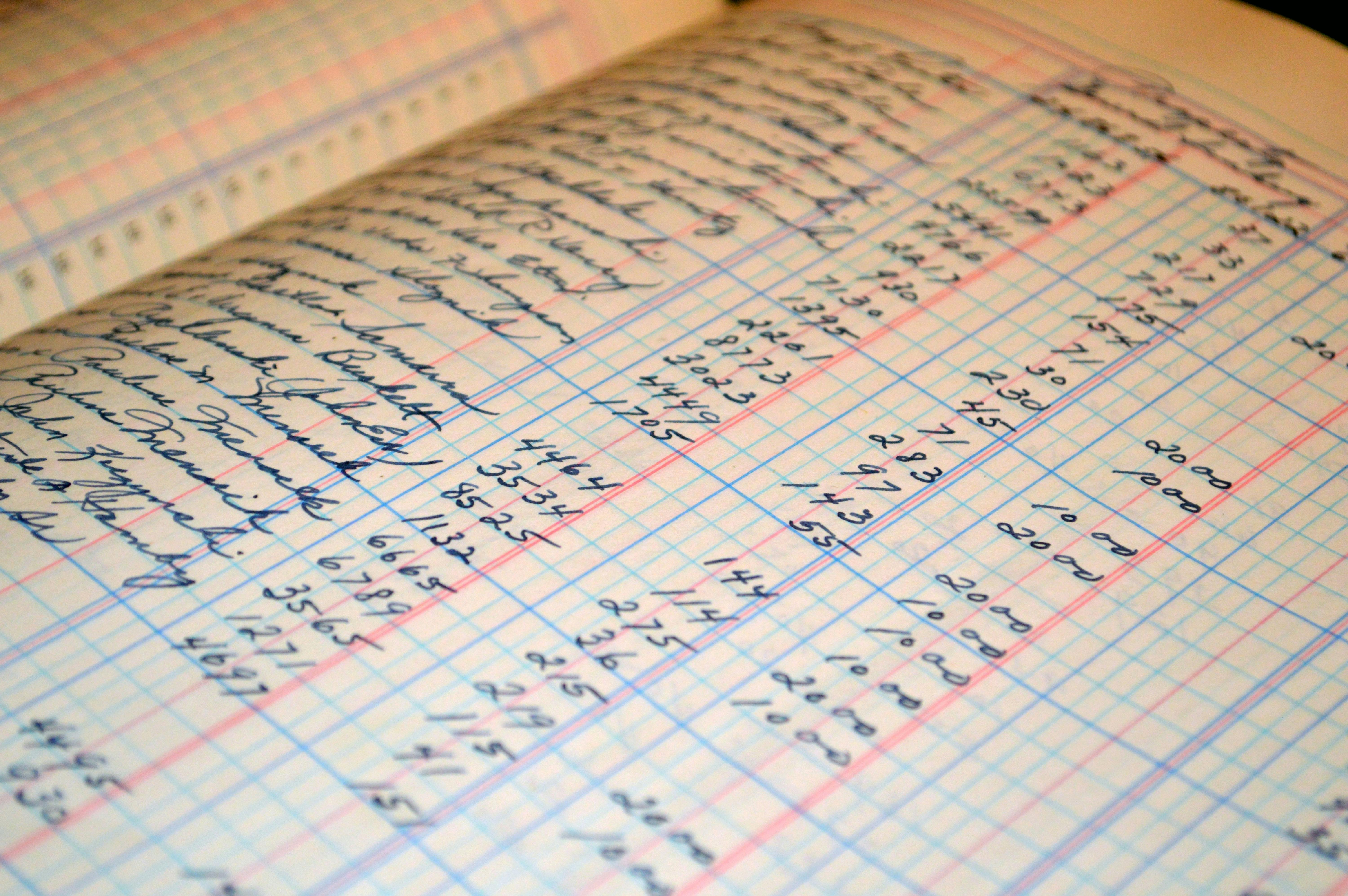Integrating automated expense tracking with your accounting software

As businesses grow, the need for seamless integration between expense tracking and accounting becomes increasingly important. Keeping your finances in order requires accurate, up-to-date records, and the process of manually inputting receipts and invoices can be both time-consuming and error-prone.
Receipter offers a solution that not only automates the tracking of expenses but also makes it easy to integrate this data with your accounting software. With customizable filtering and export options, Receipter ensures that your financial records are always accurate and ready for import into your preferred accounting platform.
1. Streamlined Filtering for Precise Data Export
When managing business expenses, it's crucial to have the ability to sort and filter data in a way that aligns with your accounting needs. Receipter allows you to do just that with its intuitive filtering options.
- Date Range Filtering: Need to pull expenses for a specific month or quarter? Receipter lets you easily set a date range to isolate transactions within that period. This is particularly useful for preparing monthly financial reports or quarterly tax filings.
- Category Filtering: Whether you're tracking expenses by department, type (e.g., travel, office supplies), or project, Receipter’s category filtering allows you to quickly drill down to the exact data you need. This ensures that your accounting software receives organized, categorized data for easier reconciliation.
2. Customizable CSV Export for Seamless Integration
One of the most powerful features of Receipter is its ability to export filtered data into a CSV file format that’s tailored to your accounting software's needs.
- Customizable Headings: Different accounting software platforms require data in specific formats. Receipter’s export function allows you to rename CSV column headings to match exactly what your software expects. This customization minimizes the need for manual adjustments after export, reducing errors and saving time.
- Format Compatibility: Whether you’re using QuickBooks, Xero, FreshBooks, or another platform, Receipter’s CSV export can be formatted to ensure compatibility. Simply adjust the headings and layout to align with your accounting software’s import guidelines.
3. Preparing for the Future: First-Party Integrations
While Receipter’s CSV export feature is a powerful tool for integrating with your accounting software, we’re always looking to make this process even more seamless.
First-party integrations are on our roadmap, which will allow you to directly sync Receipter with your accounting software. This upcoming feature will eliminate the need for manual exports and imports, providing real-time data flow between your expense tracking and accounting systems.
- Automatic Syncing: With future integrations, your expenses will automatically sync with your accounting software, ensuring that all financial records are always up-to-date without any manual intervention.
- Enhanced Workflow Efficiency: These integrations will further streamline your financial processes, reducing the time spent on data entry and allowing your team to focus on more strategic tasks.
4. The Benefits of Integrating Receipter with Your Accounting Software
By integrating Receipter’s automated expense tracking with your accounting software, you unlock several key benefits:
- Efficiency: Automated data export and customized CSV formatting drastically reduce the time spent on manual data entry and corrections.
- Accuracy: Filtering and exporting data directly from Receipter ensures that your accounting software receives accurate, categorized expense data, minimizing the risk of errors during import.
- Scalability: As your business grows, so does the complexity of your financial data. Receipter’s flexible export options and upcoming integrations ensure that your expense management processes can scale effortlessly alongside your business.
- Future-Proofing: By staying ahead with planned integrations, Receipter will continue to evolve and meet the needs of your business, ensuring long-term efficiency and reliability.
5. How to Get Started with Receipter’s Export Features
Getting started with Receipter’s integration-friendly features is simple:
- Filter Your Data: Use Receipter’s filtering tools to select the date range and categories relevant to your current accounting needs.
- Customize Your Export: Adjust the CSV headings to match your accounting software’s requirements, ensuring a smooth import process.
- Export and Import: Once your data is ready, export it as a CSV file and import it into your accounting software with confidence.
- Stay Updated: Keep an eye on Receipter’s roadmap for upcoming first-party integrations that will make this process even more streamlined.
Conclusion
Integrating automated expense tracking with your accounting software doesn’t have to be a challenge. With Receipter’s powerful filtering, customizable CSV exports, and upcoming first-party integrations, you can ensure that your financial data is always accurate, organized, and ready for import.
By simplifying and automating these processes, Receipter helps you save time, reduce errors, and keep your financial records in perfect order—allowing you to focus on growing your business.